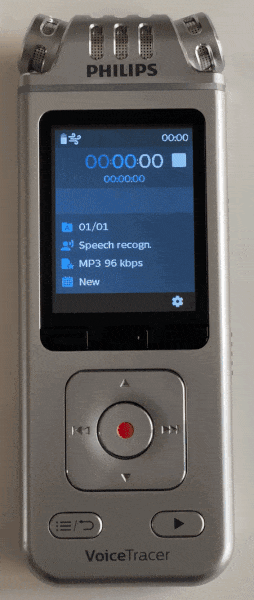The recording volume of my VoiceTracer is too low
Depending on the recording situation you may need to change the recording settings: Use the Lecture scene when you are further away from the source and Meeting when you are close.
To change the recording settings:
- Press the Right function button to open the settings.
- Press the Up/Down buttons and select Scene, then press the Record button to confirm your selection.
- Press the Up/Down buttons to select the desired Scene, then press the Record button to confirm your selection.
- Press the Back button to return to the recording screen.